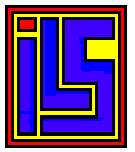 Express
Cart Review Page
Express
Cart Review Page

Take Note: I have the source code to the Express Cart. If you need a rom Image for the Express Cart Let me Know and I will e-mail it to you.
EXPRESS!
Cartridge Version 1.12 Ultimate
telecommunications software for Atari 8-bit.
Review by Theodore DiVito
Soon after I purchased an Atari XEP80 card for my Atari computer, I started looking seriously for a telecommunications program that would take advantage of the XEP80's abilities to give me an 80-column terminal viewing mode. I read that Express 3.0, a well-known public domain terminal program by Keith Ledbetter, allows such a setup. I tried Express 3.0 for a while, but found it had limited compatibility with the XEP80's 80-column screen. It also lacked some file transfer protocols I wanted, in particular Y-modem, which I use frequently.
Fortunately, Keith Kedbetter has now put out an improved version of Express! on a ROM cartridge, instantly bootable. The package includes a 42-page manual. I popped the cartridge on top of my SpartaDOS X and R-time 8 cartridges. The Express! 1.12 cartridge allows piggy-backing another cartridge on top, so I added BASIC XE for good measure, making a total of four stacked cartridges.
I was more than pleased when I tried out my Express cartridge. Not only did it allow full telecommunications with my CTS Datacom 2400 bps modem, but it worked with my XEP80 as well. I linked up to some of my favorite boards and tested the program out. It worked great.
Among its notable features, Express! 1.12 allows transmission speeds up to 19,000 baud, use of a capture buffer with up to 512K (provided you have the extra memory and aren't using it for a RAMdisk), a built-in SpartaDOS-type shell, and complete configurations for any type of configurable modem. You can use subdirectories if your DOS allows them. Ten file-transfer protocols are allowed, including Y-modem, Y-modem batch, L-modem batch, Windowed Xmodem, SEAlink, Xmodem, Xmodem CRC-16, ASCII, and soon to come Z-modem as a file loaded from the DOS shell. Features such as expanded miscellaneous buffers, changeable screen colors, 50-entry dialing menus and autodialing are also supported.
This original version of Express! had a few minor bugs, including some screen glitches with the XEP80. I have one monitor linked to my XEP80 for 80-column viewing, and another monitor hooked to my computer. Express! allows you to turn off the 40-column screen for faster transfers at very high transmission rates, but this initial cartridge would drop characters when I shut the 40-column screen off.
Fortunately, these bugs were completely fixed in version 1.12. This version of Express! puts all environment information onto a 40-column screen, and leaves on terminal mode on an 80-column screen, if using an XEP80. If not, everything appears on your 40-column screen. I talked to Keith Ledbetter at the Washington DC Atarifest in October, 1989. He demonstrated that Express! works well with a hard disk. One item I'd like to see added to the Express! Cartridge 1.12 is a "print dialing list" option. This is the one useful item I've found that was available on Express! 3 and not on the Express! Cartridge 1.12.
The cartridge also has one quirk that can be avoided. You can accidentally lock up your system if you try to bypass the Express! cartridge by holding down the [OPTION] key while booting. Some, but not all, cartridges can be accessed this way. The only safe way to lock out the Express! cartridge is to run Express! first, then select "Run Piggy-Back Cart" from the menu bar. Express! will bring you back to DOS, where you should select the "Run Cartridge" option to get to your piggy-backed BASIC.
Express! 1.2 has just about all
the features I could want for
8-bit telecommunications.
Express! 1.12 has just about all the features I could want for m 8-bit telecommunications. Its biggest limit lies in the DOS you use, so get the best you can. I strongly recommend ICD's SpartaDOS X.