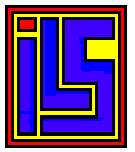 Mega Speedy Operational Modes
Mega Speedy Operational Modes
The
Mega Speedy has a number of different modes or emulations build in. They
are selected by a rotary encoder after a cold boot. This means, powering on
the unit or pushing reset starts the configuration program. See the rest of
this document for what that looks like.
Rotating
the encoder cycles though all modes. Every mode (expect Flash = FL) has 4
slots for the firmware. The size of these firmware slots is the same as the
firmware of the emulated hardware.
For
example, the emulation of the original unit offers a firmware slot size of 4K.
And
if the original hardware had a bank switching mechanism, so will the
emulation.
We
do not own the rights of all of the emulated hardware.
To
prevent any claims, only if we have the rights, the firmware will be in the
Mega Speedy.
(However
the user can program any firmware into any slot, provided he owns the original
hardware. This can be done using the flasher menu.)
There
is one exception concerning the rights; the original firmware of the 1050
unit.
This
firmware was installed, regardless of the firmware ownership. The reason for
this is very simple. The drive used to be an original 1050 once and had a
firmware on board. So the claim that any user has inherent rights to use the
original firmware seems warranted.
The
order or the emulations is as follows:
FL;
y1; y2; y3; y4; S(1-4); E(1-4); o(1-4); t(1-4); H(1-4); U(1-4); A(1-4);
d(1-4); u(1-4); and then FL again.
By
rotating the selector clockwise, the above sequence can be “rolled”
through. And pushing the knob stores the selection and activates it. If the
selection is on the display and the knob is not pressed, the selection will be
activated after 3 seconds. But it will not be stored.
This
is what it may look like after a cold boot:

Original
Speedy mode slot 1 selected.
Part
of the standard delivery.
It
has the track display, density indication and the buzzer available.
All
4 slots have a function when booted with the latch open.

Super
Speedy slot 1 selected.
In
the standard delivery.
Features
Super copy program when booted with latch open. (Text in German language)
192K
of Ram, can copy a disk in one go.
And
of course there’s a track display, density indication and buzzer.

Mega
Speedy slot 1 selected.
Part
of the standard delivery.
This
mode has 32k Firmware slots and 448K of Ram available.
Also
track display, density indication, buzzer, speed selection, fuzzy sectors and
printer port are available to the hardware emulation.
However
there’s no firmware to support all these hardware features yet.

Original
1050 slot 1 selected.
Part
of the standard delivery.
Slots
1 to 3 are used for the revesion K, L
and M of the original firmware. Slot 4 has rev. K as well.
This
emulation does not have the display available in the hardware, so the display
will stay dark.

Turbo
1050 slot 1 selected.
Part
of the standard delivery.
This
includes a menu when booted with latch open.
The
speed selection and printer interface are also available and supported by
firmware of course.
It
does have the buzzer but no track or density display.

Not
in standard delivery, user must upload firmware into these slots.
It
has been tested with:
Slot
1 without display.
Slots
2 and 3 with the track display and density indication, slow and fast mode
software.
The
emulation has the track and density display available.
It
is emulated using a BCD to 7 segment decoder.

US-Doubler
slot 1 selected.
Not
in the standard delivery.
No
display emulated.

Super
Archiver slot 1 selected.
Not
in the standard delivery.
This
includes support of the speed selection and writing Fuzzy / Weak sectors.

Duplicator
1050 slot 1 selected.
Part
of the standard delivery.

SuperMax
slot 1 selected.
Not
part of the standard delivery.
There
are 2 slots tested in this mode, one fast and one slow step rate.
As
in all other modes, 4 slots available.

Flasher
slot selected.
Part
of the standard delivery.
Needed
for selection without display and for flashing any slot.
It
also contains the boot menu with the flasher software, the MyPicoDos and the
floppy config for the Atari.

Indication
in speedy modes, means No Floppy.
Red and Green density Led’s are on now.