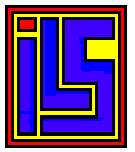 Atari
PBI Review Page
Atari
PBI Review Page
Here are several pictures of the Black Box
This is a generic Black Box. This Black Box has an R: Port & P: Port, SCSI Port. It also has an onboard memory monitor. This by far is my favorite PBI Device just because of the memory monitor.

Here is a picture of a floppy board. This add on could drive up to 4 IBM type floppy drives. This board can drive from 180k to 1.44 floppy drives. This add on was great when you attached a 1.44 meg drive to it. There is also support files that allow the Black Box to read IBM formatted drives.

Here is a picture of the floppy board mounted onto the Black Box.

Here is a picture of a 64k Print spooler added to the Black Box. I know how to build these and when I get a chance I will cad it up so you can build your own print spooler.

The New SCSI drives require a parity chip to run. So Bob Puff programmed a pal chip to match the pin output and calculate parity bit.

Here is the parity chip soldered to the bottom of the Black Box pcb.

The Black Box is the best of PBI devices. Back in the late 80's once you added all the add ones you ended up with a very expensive pbi device. The Black Box has a very good on board menus. You can have define up to 96 different drive partitions. These drive partitions can be called on with just a few key strokes or from a batch file. I have written a bunch of support files for the Black Box. There are a bunch of support files that have been written for the Black Box. I intend to write some more utilities for the black Box. I have a bunch of PBI devices but my Master Programming machine has a Black Box attached.
The Black Box The Black Box is an add-on board for the Atari 600XL (64kB), 800XL, and 130XE 8-bit computers. It is a T-shaped board that plugs into the PBI port of the XL computer, or the ECI and cartridge ports of the 130XE. Connectors for both types of computers are built into the Black Box, so no adapter boards are necessary. A cartridge port is available on the board itself for 130XE users, since the board plugs into the cartridge port. The board is 12 inches wide and 3 inches deep, sitting back 3 inches from your computer. It has two switches, two push-buttons, and a set of DIP switches on the top.
The Black Box provides many unique and useful functions. The four primary functions are:
[ RS-232 Serial Modem Port ]
[ Parallel Printer Port ]
[ SASI/SCSI hard Disk Port ]
[ Operating System Enhancements ]
The RS-232 port provides the full RS-232 specification signal levels for a modem or other serial device. It emulates the Atari 850 interface very closely, but goes beyond by providing 19,200 baud capability. The R: driver is built in, and does not use any user memory. The Black Box is the only interface to support hardware flow control. This enables owners of high speed modems (4800 baud and up) to use their modem at full speed, and not worry about data loss due to a slow BBS or terminal program.
The parallel printer port interfaces to most all Centronics printers. You may assign the printer number and linefeed options from within the Black Boxís configuration menu. The Black Box allows buffering of the data to be printed. A printer buffer allows you to quickly dump your file to be printed, then go about your business as it sends the data to your printer. The Black Box will use either its own RAM (if you order the 64K version) or the 130XE (and compatibles) extended memory banks. This is all controlled by the configuration menu.
The hard disk port was the real reason for the design of the Black Box. You may connect most any hard disk controller that is SASI or SCSI compatible, or embedded SCSI drives. It is totally compatible with the current versions of MYDOS and SpartaDOS (both of which have a limit of 16 megabytes per logical drive). Combine that with nine drives, and thatís over 130 megs available at any given time, but your total storage is virtually limitless! The Black Box is the only interface to provide a conversion toggle for drives capable of only 512 byte sectors. Many of the new 3.5 inch embedded drives have this limitation, and previously were unusable. The Black Box splits each 512 byte sector into two 256 byte sectors, so your DOS will still only see what it requires. Another advantage to 512 byte mode is storage space. Many drives/controllers will give you more storage when using 512 byte sectors (some as much as 15% more).
The Black Box has been tested with many drives and controllers. So far, no controller or embedded drive has been found to be incompatible. The following SASI/SCSI to ST506 controllers have been tested: Adaptec 4000 and 4070, Konan DJ210, OMTI 352x, Seagate ST9000, SMS FWD5001, Western Digital WD1002SHD, and Xebec S-1410(a) controllers.
A partition is defined as a part of the hard disk which is seen by the computer as a separate disk drive. Since many hard disks are very large, it is useful to split the drive into several individual "drives" or partitions. The Black Box does one step further in not only letting you define the partition for each of your 9 available drives, but allows you to have a list of up to 96 partitions with names. Since a partition can be very small, you can make several small partitions of 720 sectors (the same size as a standard floppy disk), and sector-copy any of your non-protected programs to these partitions. Now you can swap that partition in as drive 1, and boot your program at hard disk speed!
The configuration menu is the "heart" of the Black Box. You can enter the menu from wherever you are by simply pressing one of the buttons on the board. You may now edit the hard disk configuration, exchange drive numbers, enable/disable the modem and printer ports, or go into the 6502 monitor. After you are finished, pressing ESCAPE will put you right back into the program you were using! No memory or screen display is destroyed by using the menu.
The 6502 monitor is very handy for machine language programmers. How often have you wondered where your program was, or what caused an apparent "lock-up"? Entering the monitor will show you all the processor registers, and display the disassembly of the instruction it was about to execute when you pressed the button. Users of MAC/65ís DDT will feel right at home with the commands. Zero page is left untouched!
The Black Box speeds operation to floppy drives if they are capable of high speed mode. XF5551s, modified 1050s, and Happy 810 drive owners will experience high speed operation with virtually all programs, not just specialized utilities. RAMdisk owners will appreciate the HELP/RESET coldstart switch, allowing rebooting of the computer from any lockup, while retaining the data in the RAMdisk.
A text or graphics printer dump of your screen may be done at any time by pressing one of the buttons on the Black Box. (The graphics dump is only available for printers capable of graphics.)
You may write-protect ALL of your hard disks by flipping a switch on the board. This can be a real life saver when running new or unknown software. The Black Box provides disk I/O tones with separate pitches for disk reads and writes to your hard disk, so you can hear whatís going on. This option may be disabled from within the configuration menu.
The Black Box also provides support for users who have previously used an ICD MIO to store data on a hard disk. The MIO actually stores data inverted. This is fine as long as it is your only host adaptor, but when another (such as the Black Box) reads the same data, it will be meaningless. You can have compatibility with an MIO-formatted hard disk by simply setting a DIP switch.
The Black Box Enhancer
Now included free with the Black Box!! The Black Box Enhancer is a plug-in module for your Black Box, enhancing the printer functions and adding an instantly available, full featured sector editor!
The built-in screen dump function will now render a hard copy with a 16 shade gray scale representation of the colors. A special graphics printer handler is built in, which allows any output directed to P9: to be printed on your graphics-compatible printer with the same character font used on your computer. This means all the Atari special control and graphics characters will be printed, along with inverse!
The built-in Task Master sector editor is the most powerful editor weíve seen for the 8-bit. It contains a sector copier featuring multiple copies, automatic formatting, and uses all available memory. Since the Black Box provides Ultra Speed data transfer to modified floppy drives, this makes for fast disk duplication.
The Task Master is not limited to only floppy disks. It can handle up to 16MB hard disk partitions (even in the sector copier mode). All three densities are supported. The sector editor allows editing (in hexadecimal or character mode) of individual sectors on a floppy or hard disk. You may search for a sequence of bytes (again, in hexadecimal or character mode), and even disassemble the contents of a sector into 6502 code. Since the Black Box gives you the capability to do screen dumps to your printer, you can make hard copies of your editing.
The Task Master sector editor provides full DOS support for MYDOS,
RealDos, SpartaDos and Atari DOS derivatives. Subdirectories are fully supported. You may link through individual files by simply moving through the directory and highlighting the file you wish to edit. 16 bit and sector map linking are supported for hard disks, and 11 bit linking for floppies. It is ideal for quickly editing files and repairing damaged directories.