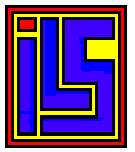 Transkey
Projects Page
Transkey
Projects Page
TransKey Keyboard Interface
TransKey (TK1), a small microprocessor based keyboard interface board, connects an IBM type keyboard to your Atari 8-bit system. TK is mounted inside your 400/800/XL/XE computer and the original keyboard retains full functionality whether the IBM keyboard is connected or not. With the recent 2.4 upgrade ROM, you can now enter macros (key sequences) from the keyboard. The ZRAM option ($13 extra) will retain those macros in memory even while your system is not powered. The basic solder-in (14 total solder connections) version of TK is $47.00, while a version with a PoKey piggy-back board is $10.00 more and reduces your work to four solder connections. TK is manufactured by DataQue Products, Post Office Box 134, Ontario, OH 44862 (USA).





Chip List
6520
in U1
2732 in U2
DS1220Y or 6116 in U3
6504 in U4
555 in U5
LS32 in U6
LS14 in U7.
No programmable logic is used.
This is the Transkey that came out in the mid 1990. It allow you to use a IBM style Keyboard with your Atari. It has a microprocessor, 2k of sram, 2k or rom and a pia chip. This was a big break through. this along with a composite to vga adapter means you can attach your Atari to your ibm switch box and switch it just like the pc. I have made a copy of my blank board just incase you want to make your own transkey. The rom is in my e-prom down load section.
TRANSKEY_v1.3A
1/10/91
Congratulations
on your purchase of the TransKey Keyboard
Interface, I hope you find it as useful as I do. This new version of the TransKey
Operating System has PLENTY of extra goodies, including much better
emulation of the stock Atari keyboard functions.
An
even better version is in the works, which will provide for User writable
macro strings, directly copied from the IBM keystrokes. This will be offered
in both Volatile Memory (data is lost on powering down) and Non-Volatile
Memory Versions. Don't worry, you're already on the mailing list, and will
be automatically notified when this revision is complete.
SCROLL_LOCK
When pressed alone, and depending on it's current
mode (see below), will send out either CTRL-1's or CTRL-S/CTRL-Q (XON/XOFF).
CTRL-SCROLL
LOCK will still do a BREAK function.
CTRL-SHIFT-SCROLL_LOCK
This sets the type of pause mode you desire to
have the SCROLL LOCK key initiate. The default mode is to send CTRL-1's, but
when toggled, it will send XON/XOFF characters instead (used while
communicating with BBS's). This is a toggle
function, and when used, will alternate between the two modes.
CONSOLE_KEY-ARROW_KEY
If Start (F9), Select (F10), or Option (F11 or ALT) are pressed with an
arrow key, the same results will occur as if done on the normal ATARI
keyboard (very useful for ATARIWRITER or any other software that needs to
see the normal character on the arrow keys).
CTRL-ARROW_KEYS
As above, will produce the normal unSHIFTED/unCTRL'ed
ATARI
character for these keys, but without a CONSOLE keypress.
If NUMLOCK is active, the CTRL-ARROW action will still be sent from the
number pad arrows (same as v1.2).
SHIFT-ARROW_KEYS Will produce the same character as the Shifted Arrow on the ATARI keyboard, independent of whether NUMLOCK is active or not.
TILDE_KEY
This was used as an extra ESCAPE key in v1.2, but
now it will function as the INVERSE key (formally CTRL-F6). When
Shifted, it will send the CAROT (^) symbol (*SEE NOTE BELOW).
BRACES
(SHIFTED [ and ]) Open Brace sends CTRL-A, Closed
Brace sends CTRL-D. (*NOTE: These are normally non-supported characters on
the ATARI, but with these special character sends, and when using the PD
Program BOBTERM in either ASCII or VT-52 MODES, the ASCII equivalents will
be sent.)
CTRL-CAPS
This was a missing command on v1.2, it is now
supported.
CONSOLE_KEY-INSERT
Will now send the Greater Than (>) symbol.
(When used with OPTION in ATARIWRITER, will indicate input for Form
Printing.)
CTRL-F5-DELETE
Should do a HELP-RESET, used as a COLDRESET by a
couple of replacement O.S.'s including ULTRA
SPEED PLUS from Computer Software Services.
SHIFT-ESCAPE-DELETE
Yet another type of COLDRESET command supported by some systems.
CTRL-CONSOLE_KEY-DELETE
Will do a reset with whatever Console Key(s) are
being pressed. The CTRL-ALT (CTRL-OPTION) BASIC disabling feature indicated
in the v1.2 Manual, only works with some Program Disks and is no different
than the same combination on the ATARI keyboard in this respect.
CTRL-SHIFT-5_(on_NUMPAD)
Brings Pin#1 of J3 (on the TransKey P.C. Board)
LOW and when released, this pin will return HIGH. This can be used with C.S.S.'s
Black Box Interface to give you a keyboard controlled way to enter the
MONITOR (wire from pin#1 of J3, designated by a SQUARE Solder Pad, to the
center terminal of the MONITOR pushbutton switch).
CTRL-PRINT_SCRN
(CTRL-* on_NUMPAD) Brings Pin#2 of J3 LOW and
when released, this pin will return HIGH. This can be used with the Black
BOX to give you a keyboard controlled PRINT SCREEN option (wire to center
terminal of the PRINT SCREEN pushbutton switch).
CTRL-F6
This no longer has any function in this current version, but will be used
for activating a Recall Buffer in the next revision.
KEY_ROLL-OVER_BUFFERING
This will cure the "DROPPING CHARACTER"
bug that existed in versions 1.0-1.2. This has been fine-tuned recently, and
should provide for error free typing.
KEYBOARD_INITIALIZATION
The initialization routines have been improved
considerably, with better keyboard compatibility in mind. It is no longer
necessary to hold down a key on power-up with a Mitsumi keyboard for proper
initialization to occur. Many more keyboards should now work reliably with TransKey.
SPECIAL_NOTES_ON_RESETS
If a keyboard is talking to TransKey as an 'AT'
Type keyboard, then on any RESET the SCROLL LOCK light will be turned OFF,
the CAPS LOCK light will be turned ON, and the NUMLOCK will remain the same
as before the RESET occurred. If the keyboard is in "PC' mode, then all
the lights will be turned OFF and all flags will be reset accordingly (this
is the best I can do, since a 'PC' keyboard pretty much controls it's
own lights). Following a 'PC' reset, pushing CAPS LOCK twice will
reinitialize the action of the light to the action of the key.
ALTERING_THE_EPROM_MACROS
Due to the many changes (and some oversight), the MACRO INDEX and MACRO
TABLE locations are not where the v1.2 Manual shows them to be. The
following is their new location.
INDEX
TABLE TWO $1764-$176B
MACRO
TABLE ONE $176C-$17AA
(Actual
space extends to $186B)
MACRO
TABLE TWO $187D-$18BB
(Actual
space extends to $197C)
CONSOLE_KEY_CONNECTIONS
In order for the Arrow keys to work properly, the START,SELECT,OPTION
connections to GTIA must be made. If you experience erratic action from the
Arrow keys and the characters (_),(=),(+),(*) are
being produced without holding down any other key, then check to see if the
GTIA connections are secure. If you have either an XL or XE computer, you
can type BYE <RETURN> from BASIC, and then use the built-in keyboard
diagnostics to confirm the proper operation of the Console keys.