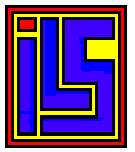 TcpIp
Express Product Page
TcpIp
Express Product Page
Product: TCPIP Express
Written By Stephen J. Carden


TcpipExpress Node #1 Slave 2 Offline!
TcpipExpress Node #1 Slave 3 Offline!
Since
everyone who logs on to my BBS seems to be asking me all the time what the new
version of TCPIP Express is going to be like, I thought I'd throw together a
little overview of the new system.
First, let's talk about the upgrade. This upgrade is to the *BBS Express Professional* of the BBS only, and is being called 'TCPIP Express'. This version is designed to function on the internet and Multiplexer. While this version is designed for the internet and multiplexer they are required for function.
YOU
MUST HAVE A MULTIPLEXER to use this system. This version is
targeted at the serious, big-system Internet SysOp.
Also, this upgrade will ONLY run on SpartaDOS 3.2x or greater or
RealDos. TDLINE must be
installed. This means that the R-Time 8 is fully supported (along with
SpartaDOS's or RealDos 'internal' software clock if you don't have an R-Time 8
cartridge.).
What do I mean by 'big-system'? Well,
the MOST important thing with TCPIP Express is that you have a RamDisk, since
every command (and I mean *EVERY* command -- even ASCII/ATASCII toggle!) is an
'external command', and must be loaded from a disk.
Without a RamDisk or a Hard Disk to load these commands from, the BBS
is going to be painfully slow (you might be able to survive with a US
Doubler'ed 1050 in high speed or Sio2pc).
With a RamDisk or Hard Disk, all commands load almost instantaneously.
Now, don't get me wrong -- you don't HAVE to have a large RamDisk or a
Hard Disk to run TCPIP Express, but it is highly recommended because of slow
floppy disk access times. Since this is an Internet version a Sio2pc with
AtariMax APE software is very useful. I have written commands for RealDos that
can transfer file(s) from the Atari to anywhere on the Host PC. With
AtariWin800 Emulator with the SIO2PC you can transfer files from the PC to the
Atari very easy. You also need a Linksys Router and a R Handler that is
Internet Ready. The SIO2PC can use your host pc as an internet bridge. The
Lantronix Serial to Ethernet server is what I use. This puts my Atari 8-bit on
the internet without the need of a host PC.
TCPIP Express is written in 100% machine language.
The main 'shell' of the BBS sits in memory from $2d00 - $7000.
This shell contains common routines that are accessed a lot by the
external, chained programs (such as the routines to display strings to the
modem, get input from the modem, view text files, etc).
Also, there are system vectors that you machine-language-programming
sysops can use to access these shell commands to easily and quickly write your
own commands! TcpIp Express can also run BBS Express Professional command
files but BBS Express Professional can not run commands that were written for
TcpIp Express.
All of the 'external commands' (such as the message base processor, the
call-for-sysop command, the browse downloads command, etc) are loaded into
memory at $7000 when they are needed.
The beauty in this type of a system is that we are now no longer
limited by the machine's memory space. Each
external command can be up to 16K in length (larger than just about any DOS
you'll ever run!).
Another
nice feature of the 'modularized layout' is that if there happens to be a bug
in one of the external commands, only THAT command has to be changed.
This sure makes it convenient for putting updated or modified commands
in the download section of the support BBS.
OK, enough of this garbage, you say?
You want to know what it CAN DO!?!? Well, here's a list of the
currently in and proposed functions. Don't
hold me to all of these; like I said, some are currently in, and others in
this list are pure blue-sky and may not be out in the INITIAL release.
But, then again, they can easily be written later as modules, put on
the support BBS, and be downloaded by you.
You would then just add the letter of the command to invoke the new
module to your 'command table definition', and you now have a new command!
40 and 80 column support, along with separate ATASCII/ASCII menu file areas.
ASCII, Atascii, ANSI, VT100, VT52, CGS, and IG Graphic Modes. This version you can turn on or off any translation you wish.
300/1200/2400/9600/19200 baud support. The 19200 is really sort of a fluke, but it's there anyway. If ANYONE ever tells you that their 8-bit Atari program can support full 19200 baud, you tell them that I said they are full of....well, never mind.
Fully threaded message bases (see replies, reply, follow thread, etc).
You can edit messages you previously posted.
Certain messages can be 'locked' by the SysOp so that they will not be deleted by the 'automatic deletion' portion of the message base processor.
Up to 32 different message bases, each one having up to 250 4000-byte messages.
File browsing by the mask you enter (such as '*.*' or '*.COM', etc). Identical to the ST version of the BBS.
More download files??? How about 516,128 possible download files? That should make even Mr. Z happy! The BBS has 32 possible 'file SIG areas', each one allowing up to 16,129 files!!
Download files now use the entire 8 character name and 3 char extender.
Batch Uploading and Downloading Supported
Standard XModem, CRC XModem, YModem , SeaLink, LModem, Y-Modem Batch, F-Modem.
Full file descriptions on each download file. Each file can have a description of up to 240 characters.
FULL on-line user editor that can be accessed either from on-line or from the 'waiting for call' screen.
Each user has 320 'security flags' that you can turn on or off to control virtually every action they can take. These flags control such things as
'Which message bases can this user READ'
'Which message bases can this user POST on'
'Which message bases can this user Edit on'
'Which message bases can this user Delete on'
'Which message bases can this user PRINT'
'Which Commands this user Execute'
Incredibly easy to set up a user to have full sysop levels on one message base, but absolutely NO power on any other. Great for assigning co-sysops to different areas of your BBS.
Fully functional 'DOS Command' area that allows the following commands (available from on-line or waiting-for-call screen):
DIR - disk directory
ERASE - erase file(s)
CHAT - turn chat mode on/off
CREDIR - create a subdirectory
DELDIR - delete a subdirectory
CWD - change working directory
MD - create a subdirectory
RD - delete a subdirectory
CD - change working directory
LOCK - lock a diskette
UNLOCK - unlock a diskette
PROTECT - protect a file
UNPROTECT - unprotect a file
CHKDSK - display disk statistics (free space, etc)
TYPE - view a text file
?DIR - display current default subdirectory
UPLOADS - browse/validate new upload files
COPY - copy file(s)
RENAME - rename file(s)
REN - rename file(s)
TIME - set time
DATE - set date
The following available from the 'Waiting for Call' screen:
Full user editor
Enter DOS commands
Browse / Validate new Upload Files
Toggle chat mode on/off
5 different 'logon' modes
Exit to DOS
Terminal program
Dosshell
My New DosShell can also run batch file(s) from the command prompt or defined command. ANSI Graphic Screens can be created by using The Draw. There are probably tons more things that I can't remember right now. I'm really excited about this version of the BBS because it is EXPANDABLE. Probably the best comparison I can think of is SpartaDos; almost every command there is external. If you want a new command, you just put a new .COM file on your disk, right? Well, that's basically it with TCPIP Express too. You put the new .CMD file on the drive, change your Command Table Definition to say something like 'key 'Z' will invoke the command file ADVENTUR.CMD', and that's all there is to it (there can be up to 35 different commands invoked from the main Command: prompt).
Also, since there is no PROMPT.OBJ file in TCPIP Express, most of the source code for the external BBS commands will provided on the disk (in MAC/65 format). Should be no problem for you (or someone you know) to customize prompts to your liking.
Have you got some other ideas you'd like to see included? Well, logon to RealDos.net:8888 or 8889 or email realdos@bellsouth.net and leave a message and I'll be sure to put them on the 'wish-list'.
On a closing note I'd like to say 'thanks' to all of you who have supported both me and K-Products in the past by purchasing our BBS program. You have helped us prove that there is STILL some money to be made on the 8 bit Atari if you put out good products at fair prices.
Take care,
Stephen J. Carden