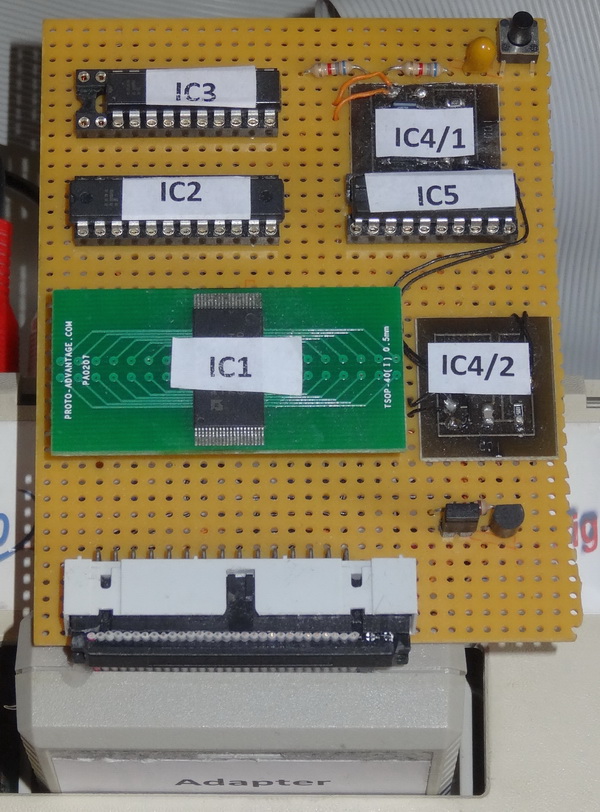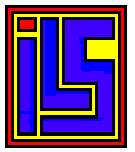The Megacart Studio generates a ROM and a bootable ATR files, that are used to flash a 512K and a 4MB MegaCart modules.
The Atari program files "*.com", "*.exe", "*.xex" and "*.rom" can be transferred to the program window via Drag & Drop or added via File menu. A ready collection can be stored as a *.mcp project and opened later on any PC. To save disk space, the project files are stored compressed.
The Atari file names are used as titles (the first 33 characters). A doubleclick allows for title editing.
The rightclick on a title opens a context menu, from which you can remove an item or save it in the file system.
The order of programs can be changed per Drag & Drop. The "Edit" menu offers an alphabeticall sorting as well.
Testing
The programs are loaded and started in the Megacart module from a module DOS. It is recommended to execute compatibility tests in emulator.
You will need an Atari emulator for testing (for example atari800, Atari800Win 4.0 or Altirra). Via "Edit" menu you can set a path to the emulator and adjust the path to the output folder, where the *.ROM and *.ATR files are generated.
If the emulator path is set, you can trigger a game test by rightclicking on a title and selecting "Test" from a context menu. Megacart Studio will create a temporary *.car file for a Megacart 512K module and pass it to the emulator. If you notice any problem, please change the Loader address (to $400 instead of $700) and try it again.
Generating ROM files
From the "File" menu you can choose the following entries:
- Generate 512K ROM
- Generate 4MB ROM
After selecting "Generate 512K ROM" or "Generate 4MB ROM" you will be asked to provide a file name. The tool will generate in the output folder 3 files with the same name:
- a bootable ATR-file
- a ROM-file
- a text file with a list of Atari programs
The ATR file for the 4MB Flash has 8MB, and for 512K Flash has 1MB. In both ATR files the "512k+4MB easy MegaCart Programer" will be started at boot time automatically. To start flashing, confirm it with "Y" key, all other keys bring you back to the DOS. If a "FATAL ERROR" occurs while flashing, you should try it again using the full blown version of the "512k and 4MB MegaCart Programer". You will find it in the generated ATR file under the name "Flash4MB.COM".
If you keep the "OPTION" button pressed at start time, the High Speed SIO Patch for XL/XE OS from Matthias Reichl will be activated. To reduce waiting time, it is recommended to activate the HI-Speed SIO Patch.
The *.ROM files can be flashed on the Atari with the "512k und 4MB MegaCart Programer" Tool. If you use the AspeQt tool, you can mount the output folder or simply load the generated ATR file.
The High Speed SIO Patch for Atari XL/XE OS was published under GNU General Public License, Version 2 under http://www.horus.com/~hias/atari/#hipatch.
To turn off the programmed cartridge hold down the option key and press the reset button.
For backup and recovery of 4Mb flash cartridge Megacart the 512k and 4MB Megacart Programer is responsible.