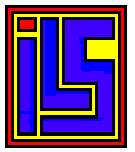 Needham SA-20
Needham SA-20
I have had this programmer since the 1990's. This is the programmer to burned all the one time program E-Proms for the Orion Express Cart. This is a standalone programmer that has a parallel port to attach it to a printer port on a IBM Clone with bi-direction Printer Port. It is a must if you have a lot of chips to program.

Technical specs on the SA-10 / SA-20
The SA-20 is an 8-position gang programmer that can be used as a stand-alone or connected to a host PC through a serial port. The SA-10 is a single socket version of the SA-20, featuring all the same functions.
The SA-20 and SA-10 come standard with 1 megabit (128k bytes) of memory and
can be upgraded to 8 megabit (1024k bytes) using 1 megabit DRAMs. The internal
FLASH memory provides storage for your macros, configurations, and file names.
Firmware upgrades to the SA are as easy as downloading a file. The SA-20 and
SA-10 feature a 4 x 20 character LCD, 20 key tactile keypad, RS-232 and
parallel in and out. The PC software allows communication via serial port to
115k baud or parallel I/O 8 bit downloading, 4 bits uploading.
Reads, verifies and programs 2716 to 8 megabit
memories, 2804 to 28C256 EEPROMS and 28F256A-28F020 FLASH memories.
Hex editor with Hex or ASCII display
Load and saves in Intel Hex, Motorola S, ASCII and
Binary
Macros: user-definable operations of up to 58
keystrokes per macro to automatically execute operations with one
keystroke.
SYSTEM REQUIREMENTS
To use the SA-20, you must have the following:
Operating System: An IBM-Compatible PC, 286 or above, with 640Kb of RAM
Hard Drive Space: At least 5Mb of free space
Interface: A standard parallel port
Power: 125 VAC
 The
Needham's SA-20 EPROM Programmer was introduced in May 1990. Yes, I said
1990!! It's ancient in computer years, but I picked one up off eBay
cheap along with an eprom eraser and figured worst case I can steal the 40-pin
ZIF (zero insertion force) sockets off of it. I really wanted to get it
working though, since all I need an eprom programmer for right now is to
program some old arcade chips. I'm sure in the near future I'll be
looking to acquire a newer USB programmer, but since support of older chips
like the 2532 are spotty on a lot of the newer programmers, I feel that these
old programmers are still the best at what they do.
The
Needham's SA-20 EPROM Programmer was introduced in May 1990. Yes, I said
1990!! It's ancient in computer years, but I picked one up off eBay
cheap along with an eprom eraser and figured worst case I can steal the 40-pin
ZIF (zero insertion force) sockets off of it. I really wanted to get it
working though, since all I need an eprom programmer for right now is to
program some old arcade chips. I'm sure in the near future I'll be
looking to acquire a newer USB programmer, but since support of older chips
like the 2532 are spotty on a lot of the newer programmers, I feel that these
old programmers are still the best at what they do.
Unfortunately Needham's must have gone out of business several years ago
and their site is no longer available. You can use archive.org to get
some information & *thankfully* download the old DOS program that worked
with this programmer. But the link to the SA-20's manual is broken.
I spent probably 10+ hours looking for the manual and hounding people that
might have one to scan. Finally a very generous individual on
rec.games.pinball sent me a scanned manual. I'll save anyone else the
trouble, if you need the manual or DOS software they're available below:
DOS Software (v1.4.3 - 06/18/91) - sa_arc.zip
SA-10 / SA-20 User Manual - sa20-manual.pdf
Technical specs on the SA-10 / SA-20 (copied from the old Needhams site):
The SA-20 is an 8-position gang programmer that can be used as a stand-alone or connected to a host PC through a serial port. The SA-10 is a single socket version of the SA-20, featuring all the same functions.
The SA-20 and SA-10 come standard with 1 megabit (128k bytes) of memory and can be upgraded to 8 megabit (1024k bytes) using 1 megabit DRAMs. The internal FLASH memory provides storage for your macros, configurations, and file names. Firmware upgrades to the SA are as easy as downloading a file. The SA-20 and SA-10 feature a 4 x 20 character LCD, 20 key tactile keypad, RS-232 and parallel in and out. The PC software allows communication via serial port to 115k baud or parallel I/O 8 bit downloading, 4 bits uploading.
Supported Devices:
Generic - 2716, 2732, 2732A, 2764, 2764A, 27128, 27128A, 27256, 27512
AMD - 2716, 2716H, 2732, 2732A, 2732B, 2764, 27C64, 2764A, 27128, 27128A,
27C128, 27256, 27C256, 27512, 27C512, 27C010, 27C020, 27C040
ATMEL - 270HC64, 27C256, 27HC256, 27C256R, 27C512, 27C512R, 27C513, 27C513R,
27C010, 27C020, 27C040, 2804A, 2816A, 2817A, 28C64
CYPRESS - CY7C291
EXEL - 2804, 2816A
FUJITSU - 2732, 2764, 27C64, 27128, ,27C128, 27256, 27C256, 27C256A, 27C512,
27C1000, 27C1001
HITACHI - 2716, 2732, 2732A, 2764, 27C64, 27128, 27128A, 27256, 27C256, 27512,
27C101, 27C301, 27C4001
INTEL - 2716, 2732, 2732A, 2764, 2764A, P2764A, 27C64, P27C64, 27128, 27128A,
27128B, P27128A, 27256, 27C256, 27C256-V, 27512, 27C512, 27513, 27010, 27C010,
27011, 27C011, 27C020, 27C040, 28F256, 2SFS12, 28F010, 28F020
MACRONIX - 27C1000
MITSUBISHI - 2716
MOTOROLA - 68766
NATIONAL - 2716, 27C16, 27C16B, 27C32, 27C32B, 27C64, 27C64B, 27CP128,
27C128B, 27C256, 27C512, 27C010, 27C020, 27C040
NEC - 2716, 2732, 2732A, 2764, 27C64, 27128, 27C256, 27C256A, 27C512, 27C1000,
27C1001, 27C2001, 27C4001, 27C8001
SEEQ - 2764, 27128, 27C256, 2804A, 2816A, 2817A, 2864, 28C64, 28C256
SGS-THOMPSON - 2716, 2732, 2764A, 27C64A, 27128A, 27256, 27C256, 27512,
27C1001
SIGNETICS - 27C64A, 27C256, 27HC641
TEXAS INSTRUMENTS - 2532, 2532A, 2732A, 27C32, 2764, 27C64, 27C128, 27C256,
27CS12, 27C010, 27C01OA, 27C020, 27C040
TOSHIBA - 2764, 2764A, 27128, 27128A, 27256, 27256D, 57256D, 57256AD, 27512,
57512AD, 571000, 571001, 574000
WAFERSCALE - 57C49, 57C256F
That's it! That's all the devices this
programmer supports. Nowadays most USB programmers support 3000+ devices
(counting same chip for different manufacturers just like listed above).
But, as I mentioned a lot of newer programmers are spotty with getting these
older chips to program so it will do exactly what I need it to do.
Trying the DOS Software Under Windows
I tried the DOS software and it didn't crash when running under
Windows XP, immediately I was greeted with an old-school DOS interface.
Pretty basic and was just hoping it wouldn't be so clunky that it made it a
chore to work with.
Here's the initial screen you'll see when running SA.exe:

Lovely isn't it? Well at least it didn't crash under Windows XP.
Now to try to get it connected to the PC..