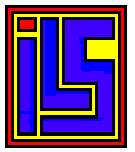 Thompson Proburner
Thompson Proburner
I have many different Eprom programmers but I keep this one around for some of the older chips that the newer programmers will not program. Finding these little beast gets harder and harder as the cart gets older. This one is a MUST have. The bad side of these devices are they are casted in plastic, so there is no way to fix them if they go bad.
PROBURNER Menu

Memory Monitor

Run From Chip

Thompson PROBURNER Documentation

First Page


Why burn your own chips? For one thing, cartridge
software loads and runs faster and easier. It also enables you to customize
your operating system to suit your special needs.
However, burning chips-EPROMS or EEPROMS-is not something that
most amateur programmers tackle. It's generally expensive, difficult and
unforgiving. Also, the variety of EPROMS that can be programmed by most
devices available is less than encouraging-too many are simply left out for
one reason or another.
The Thompson Electronics Proburner now changes all that.
It is an excellent buy for the versatility and ease of use that it offers.
This EPROM burner fits into the cartridge slot of an Atari XL or XE computer.
Control software is built in and so is the chip socket itself (a low
insertion-force socket rated for 10,000 insertions). There's no need to hook
up an 850 or load disk files first. But XE owners will quickly come to hate
their cartridge slots on the back of the computer, since it makes chip
insertion awkward and somewhat chancy.
The Proburner can read and write a wide range of 26-pin and
28-pin chips from 2K to 16K, including the 2716, 2732, 2764 and 27128 EPROMs
as well as the 2816A, 52B13, 52B23 and 52B33 EEPROMs. It can also read 2K to
8K ROMs into memory and store the cartridge itself, using the burner as its
own tester to see if your efforts worked.
Different Views of Cart

EPROM BASICS
EPROMs can be erased with a strong ultraviolet light. Many
electronic magazines have run stories explaining how to build an eraser using
a medical UV sterilizing lamp for under $25. EEPROMs can be erased
electrically. It's obviously easier, but EEPROM chips cost at least twice as
much as EPROMs.
EPROMS are not necessarily pin-compatible with your computer or
with the chips in your cartridges. (the OS ROM chip in the Atari XL/XE series
is a compatible 27128.) You can read these chips with the Proburner, but you
need a socket designed for an EPROM when you burn your code back into such a
chip. Many third-party cartridges use EPROMs- Monkey Wrench and MAC/65, for
example. Cannibalizing your unused carts is one simple method of obtaining the
sockets.
OPERATIONS
Proburner's selection of software commands is slim; load and
save a file to disk (using DOS, which overwrites code in low memory),
cassette, copy, burn-in, verify or run from chip, erase check and transfer to
DOS. There is also a monitor which can display, change, print or move a
section of memory.
There is no method of reading disk sectors, assembling or
disassembling memory-features I would prefer in-stead of the cassette I/O.
However, I found I could go to DOS and load my own monitor program into low
RAM. Then I could return to the cartridge and run It from there, or jump to
the cart from the monitor. This gives me the ability to disassemble code
before I try to change it.
The Proburner code itself takes up $8000 to $8FFF and seems to be
duplicated between $9000 and $9FFF. That's a 4K duplication and, unless there
is some good reason for it, the space could be better used by a disassembling
monitor or a miniassembler. Running the burner from either start location
seems to produce the same results. If the Proburner wasn't so completely
sealed in epoxy, I would take out the software chips and reburn one of the
duplicate areas with my own software instead.
FINER POINTS
Many factors must be considered before you try to burn a chip.
I planned to copy the XL/XE OS chip into RAM, save it to disk, delete the
useless self-test code, replace it with my monitor program, change the startup
colors, reverse the [OPTION] key toggle to activate BASIC when held down, fix
the printer timeout bug, tamper with the floating point routines-and then
write the whole 16K back into a 27128 chip.
However, Proburner saves memory to a disk file via the DOS binary
save command. And loading DOS writes DUP into memory-up to $3306. So I
over-wrote my carefully moved and edited ROM code. Sigh. There is enough room
to fit all of the OS code into free RAM above DUP and not over-write it. But
it's a consideration you must prepare for in advance.
If you aren't used to burning your own chips, I suggest you start
slowly. Try a 2K or 4K EPROM before tackling a larger project. It's easier to
erase and reburn, although burn time itself is only a few minutes. Learning to
burn your own chips isn't really difficult. But because so little written help
can be found anywhere, you must figure out a lot of the finer points by trial
and error.
The Proburner has several built-in safety routines, such as a
timer to wait while the cart sets up its internal hardware necessary for
burning. There's also an automatic erase check-and-verify when burning an
EPROM.
The instructions on inserting and reading a chip are well enough
explained to be easily understood by novices. But otherwise, the Proburner
manual leaves much to be desired. It's terse, to say the least. And it's
written for those who already understand EPROM burners, not the novice.
Proburner designer Peter Thompson tells me that rewriting the manual for a
less-experienced reader is currently his main priority. But for the
experienced user, Proburner is much easier to understand and operate than all
others I've seen for the home market.
Specify your computer model when you order a Proburner. The XE
version required the addition of a smaller capacitor to reduce signal noise-it
will run happily on the older models but the 800XL version is not compatible
with the l30XE.
Proburner opens the door for Atari users to get into the
mysteries and joys of chip burning without seriously damaging their
pocketbooks or causing severe frustration. I recommend it highly.