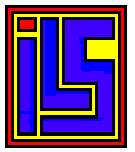 SIO2USB Review Page
SIO2USB Review Page
SIO2USB
The
ABBUC SIO2USB came with a very nice case and

Here is an internal View of the SIO2USB. This is a high quality device.
Do not do this to you device. I opened mine so you could see inside leaving
yours sealed

I
give the SIO2USB device a grade of 8. This
is due to the limited drive support. You can get an SIO2USB from ABBUC
SIO2USB-Interface
The SIO2USB Interface is a peripheral device
that can be attached to an ATARI 8-bit computer using the SIO-Bus. It emulates
one or more ATARI floppy drive(s) and does not require any special drivers or
operating-systems; it is fully compatible with all ATARI DOS systems and
extensions.

Because the device is connected to the SIO-Bus,
it is not necessary to open or modify the ATARI. The device is powered by the
SIO-Bus and does not need an external power adapter. The data are stored on
standard USB mass storage devices (USB FLASH Drives) as ATARI-Imagefiles (ATR
on a standard FAT file system).
Creation, selection and deletion of Imagefiles can be done either by using the
built-in keys on the device and the LC-Display or by using a configuration
program (included in the distribution package) from the ATARI. It is NOT
necessary to own or run a PC or Mac to operate the SIO2USB Interface. All
necessary operations can be done either at the device itself or from the
ATARI. As an alternative, a PC or Mac can be used to exchange Imagefiles
from/to the
By using the internal Real-Time Clock, each modification (write access from
the ATARI) on the Imagefile will update the current date and time information
on the Imagefile. This permits one to find the most recently changed
Imagesfile with the same name in the file system. Dates and times are also
available for the ATARI and can be used by proprietary programs or by ATARI
DOS systems that support date and time.
The internal SIO2USB Software (Firmware) can be updated by the user from
within the ATARI without a PC or Mac. We will publish Imagefiles for Firmware
updates on the SIO2USB website which can be downloaded and copied to the
The SIO2USB-Interface allows you to operate an ATARI computer with
virtual floppy drive(s) without using a REAL floppy drive or any PC with
SIO2PC software and interface. Therefore it is a light-weight alternative for
real floppy drives or SIO2PC + PC/MAC combination.
In addition, other SIO devices (real floppy, SIO2PC, tape-drive or printer)
can be used with SIO2USB together at the same time on the SIO-Bus.

Function
Overview
Distribution
package
The SIO2USB Interface will be available only as
fully built-up device in a plastic case and is directly usable
(Plug&Play).
Distribution package:
The display is a special low-power backlight LCD to avoid too high load for
the ATARI computer via the SIO-Bus.